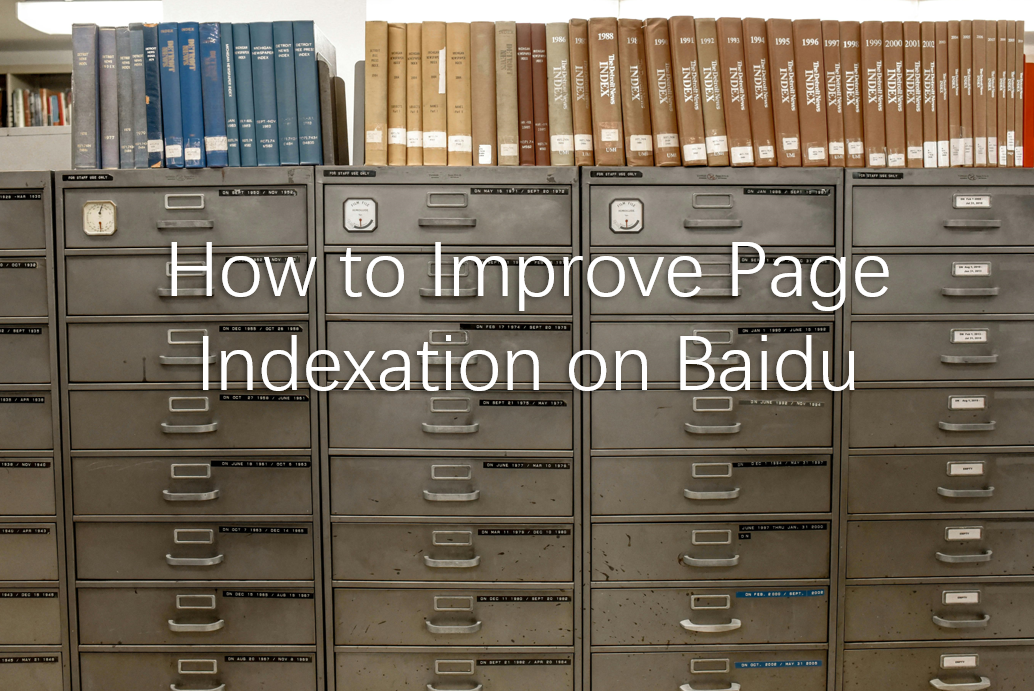Baidu, China’s largest search engine, offers services like Baidu Maps, Baidu Cloud, and Tieba. However, to register a Baidu account typically requires a Chinese phone number—a hurdle for international users. Here’s how to bypass this restriction using foreign numbers.
Works for: Most non-Chinese users
Steps:
- Register on Baidu
- Go to Baidu Registration Page.
- Choose your area/country code
- Enter your phone number
- Then click 获取验证码 (Get verification code).
- Retrieve the SMS Code
Check your virtual number’s inbox for the 6-digit code (e.g., “百度验证码:123456”). - Complete Registration
Enter the code, set a password, and agree to the terms.
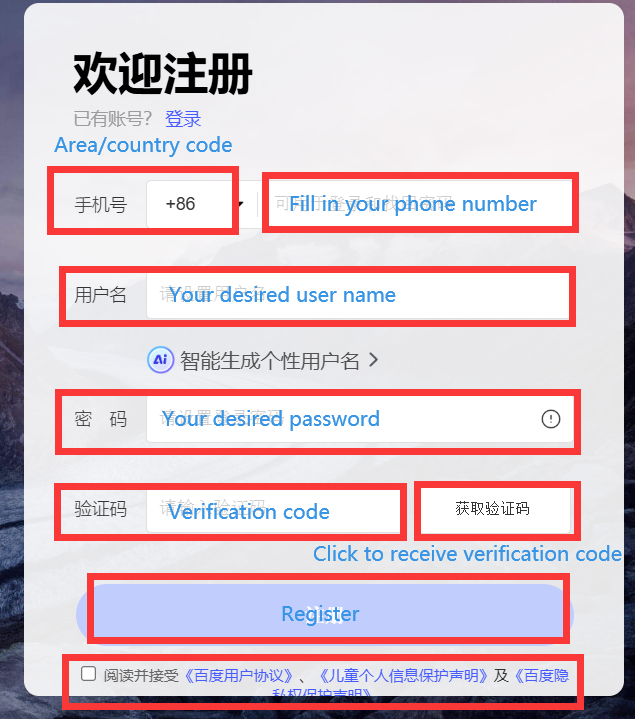
⚠️ Warning:
- Baidu may block numbers from known virtual providers.
- Accounts created using virtual providers risk suspension if detected.
Critical Tips
- Avoid VPNs During Registration
Baidu blocks IPs from common VPN ranges. Use a residential proxy if necessary. - If Blocked:
Clear cookies or try registering via the Baidu Mobile App (Android/iOS). - Baidu’s Real-Name Verification
Full functionality (e.g., payments) requires ID verification with a Chinese citizen’s ID card. Check this article to learn more about the real-name verification.
FAQ regarding register a Baidu account
Q: Can I use Google Voice or Skype numbers?
A: No—Baidu blocks VoIP numbers.
Q: Why does my account get banned immediately?
A: Baidu’s AI detects virtual numbers. Try using a fresh IP and browser fingerprint.
Q: Any alternative solution?
A: Ask a Chinese friend to lend you a number, or use enterprise verification for business accounts.
Final Thoughts:
While these methods work as of April 2025, Baidu frequently updates its restrictions. Need further help? Contact us now and we would help you register a Baidu account today!