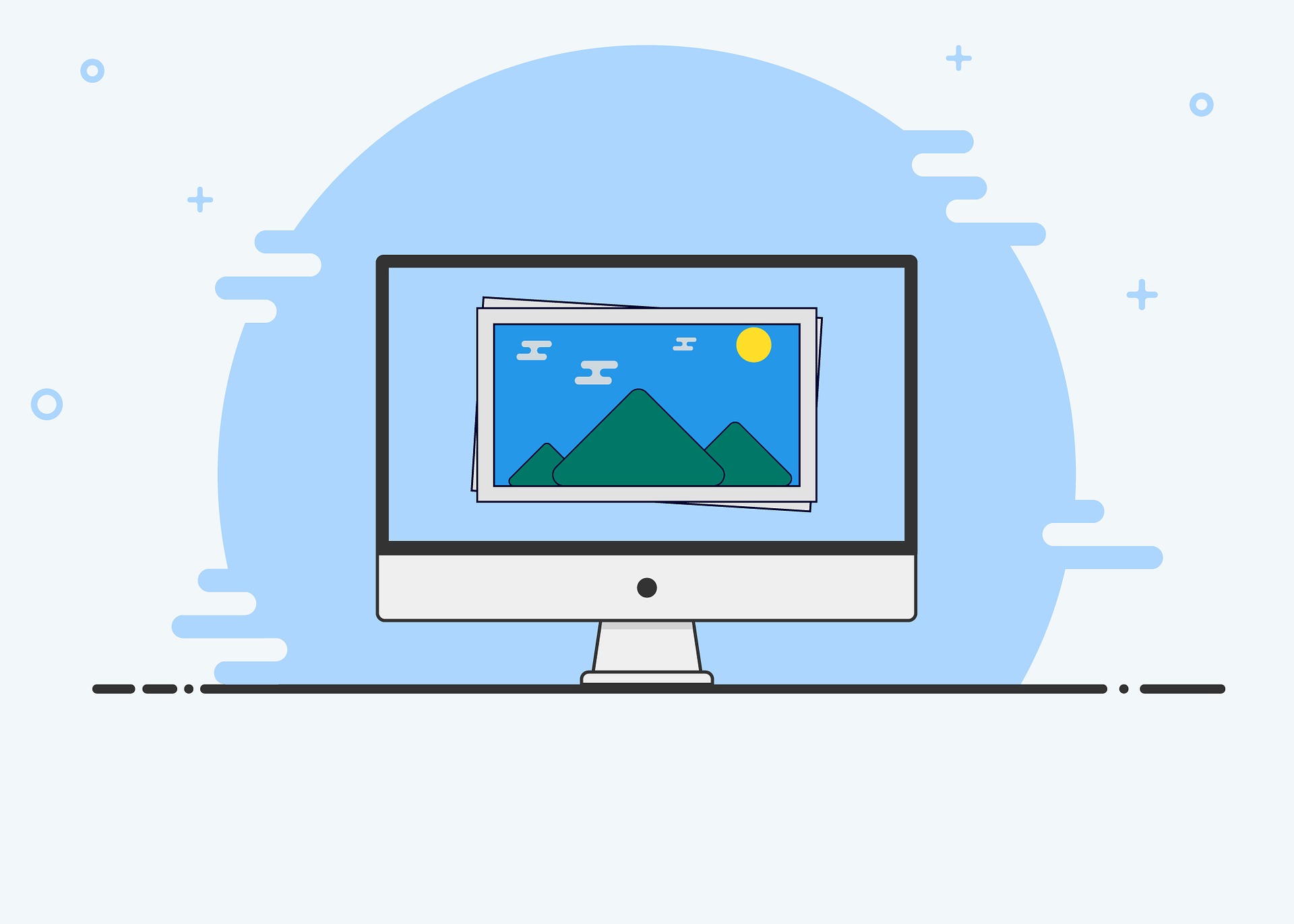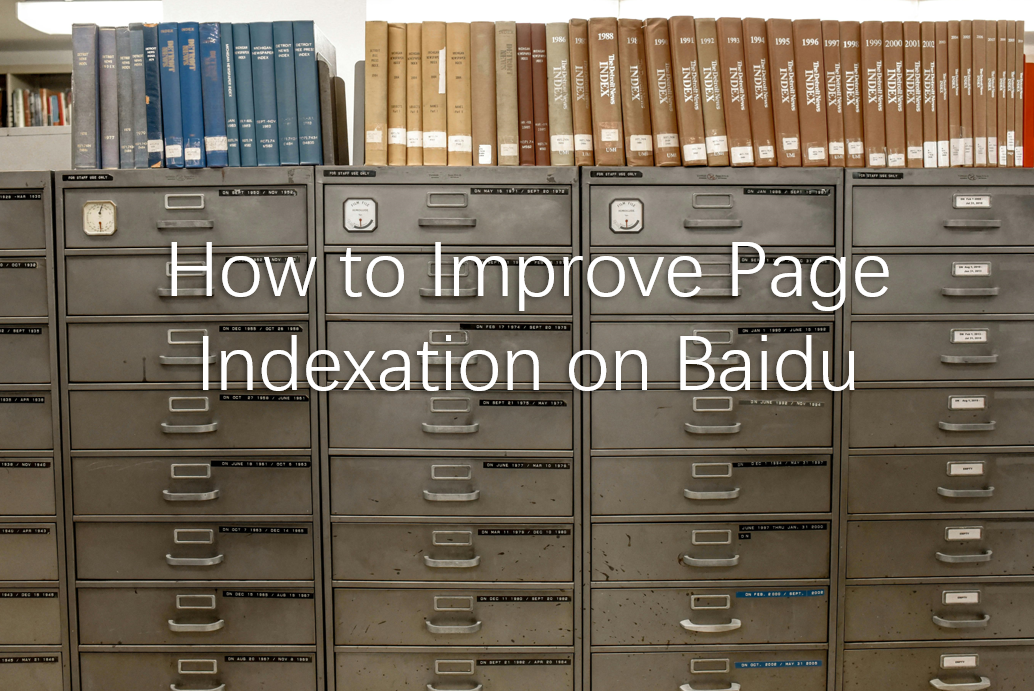Baidu Analytics(https://tongji.baidu.com/) is the counterpart of Google Analytics. As a product of Baidu, it’s very practical to use in both Baidu PPC and Baidu SEO. Using this tool, brands will be able to analyze user behavior well and readjust search marketing strategies. In this article, let’s learn how to install Baidu Analytics.

Log in Baidu Analytics
The first step of installing Baidu Analytics is to log in the system. You can use either a Baidu PPC account or a personal Baidu account. If using a Baidu PPC account, you will be able to analyze session data of Baidu PPC ads directly in the system later.
Add a new website in Baidu Analytics
After logging in, add a new website by filling all necessary information. These information include domain URL and URL of homepage.
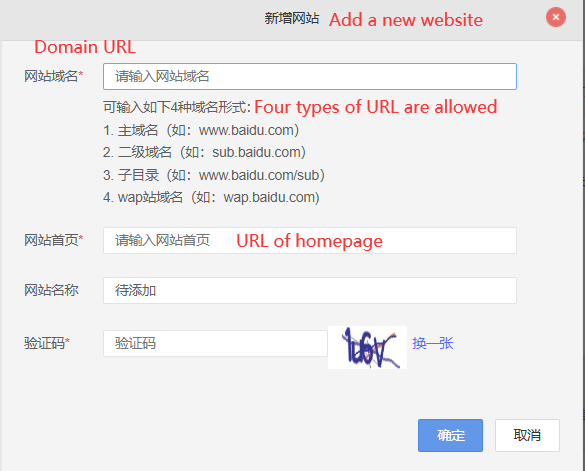
Install tracking code
Now, it’s time to obtain the tracking code and install it onto the website. According to the instruction, install the code before </head> tag of all pages on the website.
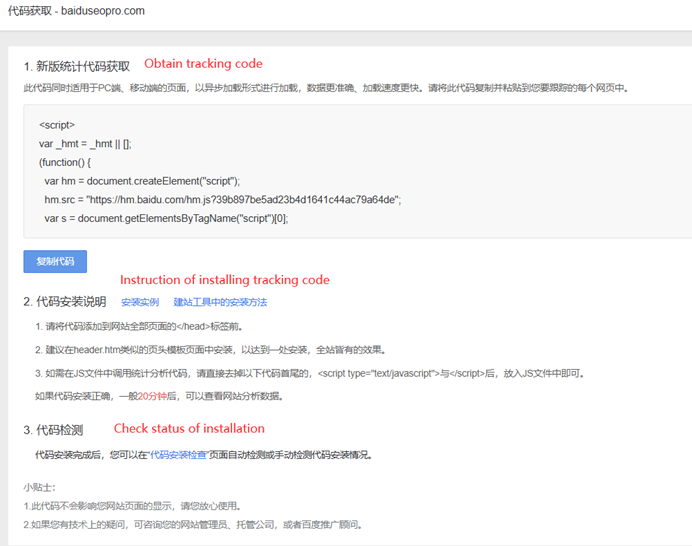
Wait 20 minutes and check the status of installation using the sub-module on this page. Like Baidu Webmaster Tools, you can use one Baidu account to manage multiple websites.

Ready to use
Now install Baidu Analytics has been successful, you will be able to analyze in detail all the data inside. You can check data of Baidu PPC, organic traffic from different search engines, visitors as well as conversions. Next step, we will write different articles to instruct you to use all modules and sub-modules of this tracking tool.
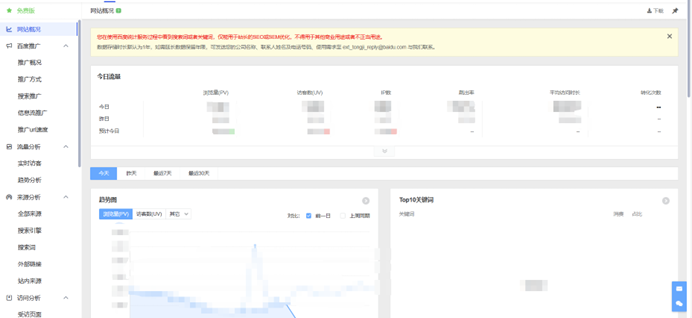
If you desire to know more about our Baidu SEO services, please feel free to reach us via service@baiduseopro.com