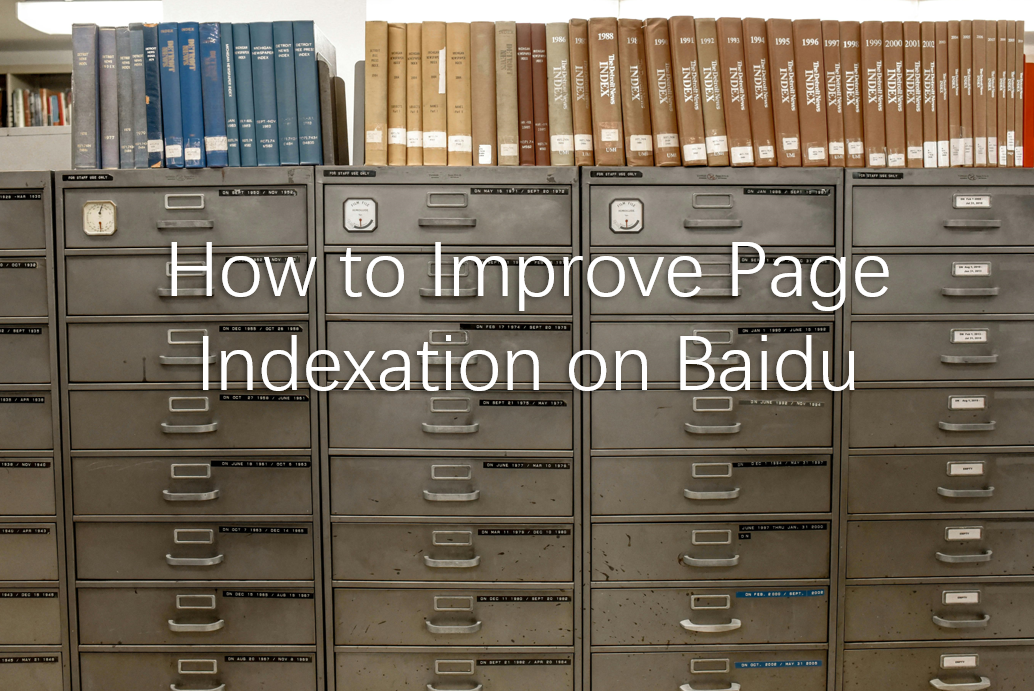Last time, we have learned how to use page indexation and submission module of Baidu Webmaster Tools. In this article, let’s learn how to use statistics of page indexation and crawling module of Baidu Webmaster Tools.
Firstly, the number of indexed pages. In this sub-module, you are able to check the number of pages that Baidu has included in its database. If there is anything wrong with this number, you need to find out possible problems and fix them.

Secondly, traffic and keywords. In this sub-module, you can check number of clicks and impression on both desktop and mobile ends. Additionally, the time range can be as far as 360 days. In case you need to follow the trend, please save the data and keep recording from time to time.

Thirdly, frequency of crawling. You need to make sure the Baidu spiders crawl your website at a proper frequency. Not too high, not too low. Baidu allows you to change this frequency in case too high frequency harms your website.

Moreover, diagnosis of crawling. This sub-module could crawl specified page directly and provides a report. More interestingly, it has both desktop and mobile versions. But keep in mind that this sub-module has a weekly limit of 70 times. Nevertheless, it’s still a great tool to examine the website.

Fifthly, crawling abnormity. If there is high percentage of crawling abnormity, you will need to fix the problem immediately. Using this sub-module, you can easily find out the real problems.
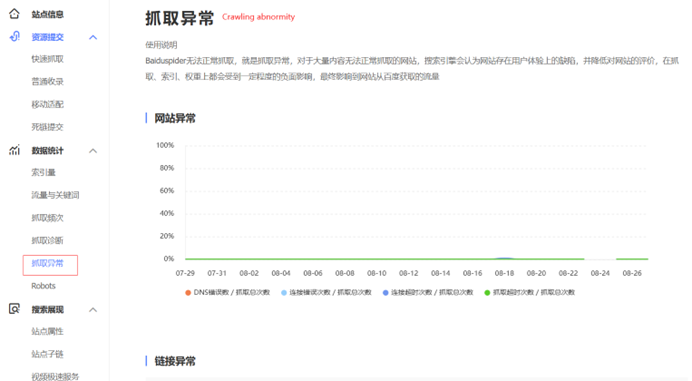
Regarding link abnormity, there are four types. They are server error, visit rejected, page not found and other issues. This allow you to fix the problem rapidly.
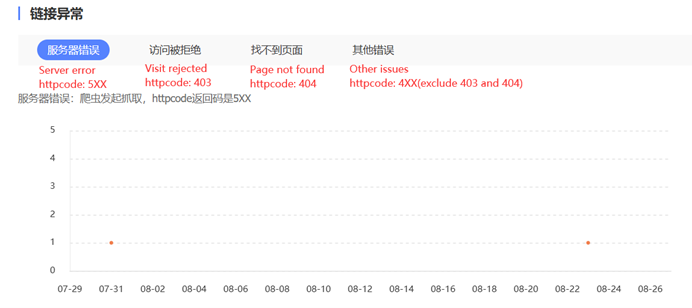
Lastly, Robots. Robots.txt is the file that tells Baidu which pages to crawl and which pages not to crawl. Set your Robots file and submit to Baidu for a crawling of higher efficiency.
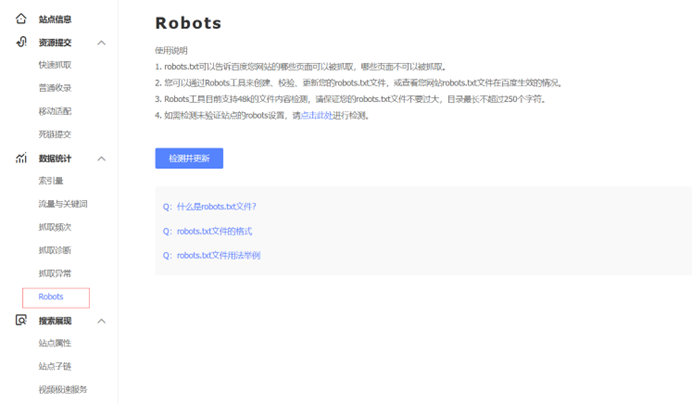
That’s all for the use of statistics of page indexation and crawling module. If you desire to know more about our Baidu SEO services, please feel free to reach us via service@baiduseopro.com